2022. 10. 13. 22:26ㆍWeb Developer/SpringBoot/JPA
JPA 예제를 작성 후 실행해봤는데 Communications link failure 오류가 발생했다.
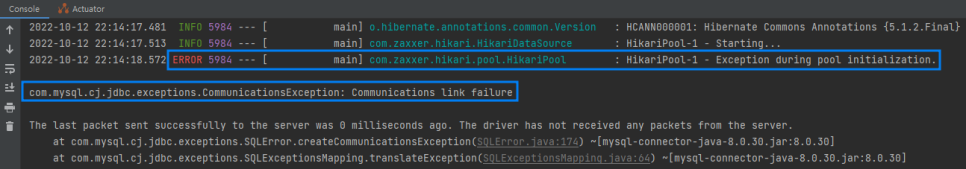
우선 콘솔을 살펴보니 아래와 같았다.
검색해보니 JDBC 연결이 되지 않았을 때 발생할 수 있는 오류라고 한다.
application.properties 내 설정을 추가하라는 글도 있었지만, 내 경우엔 설정은 제대로 되어 있고 오타도 없었다.
다음으로는 MySQL 연결과 데이터베이스가 정상적으로 존재하는지, 제대로 연결했는지 여부를 확인하기로 했다.
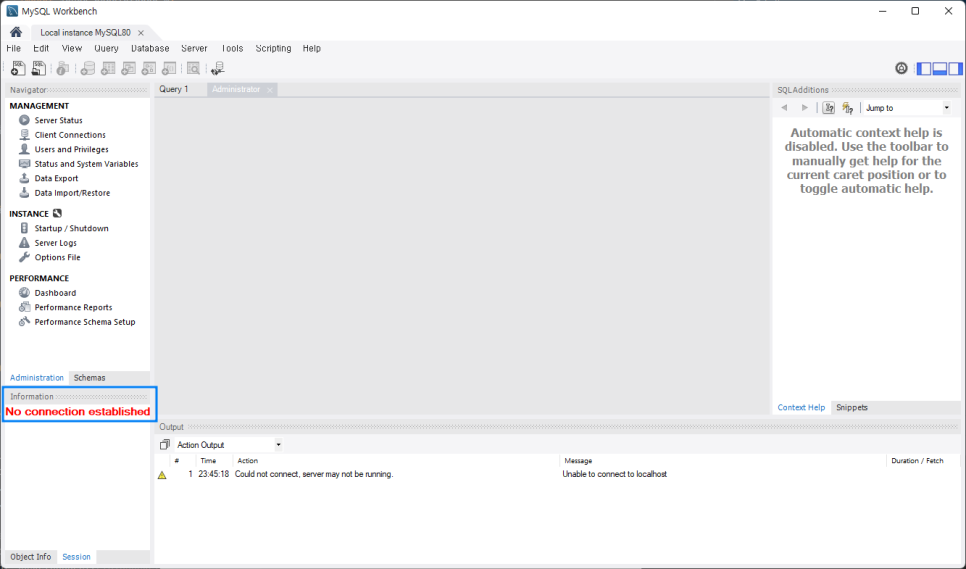
Information의 No connection established 문구가 보인다. 기존에 정상적으로 MySQL 실행 시 보이지 않았던 문구다.
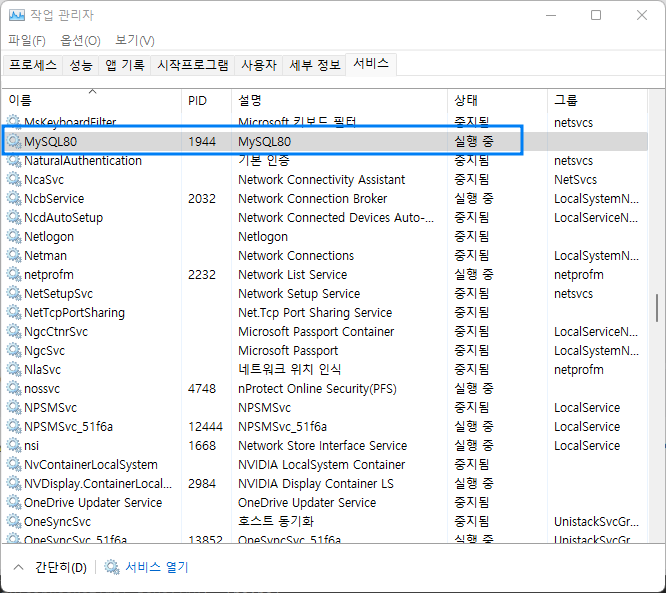
작업 관리자로 들어가보니 내 경우에는 MySQL이 중지 상태였다. MySQL80을 다시 실행해준다.
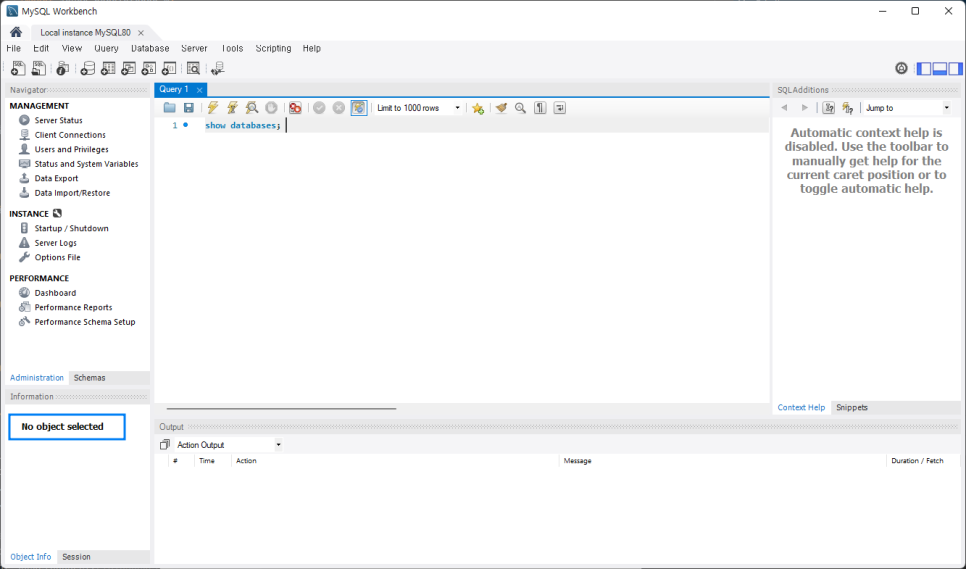
아까와 달리 정상적으로 연결된 것을 볼 수 있다.
다시 실행해봤지만 안 된다. 이제 데이터베이스가 정상적으로 존재하는지를 확인해본다.
show databases; 명령어를 실행해
application.properties의 spring.datasource.url에 작성한 DB명과 MySQL Database의 DB명이 일치하는지 확인한다.
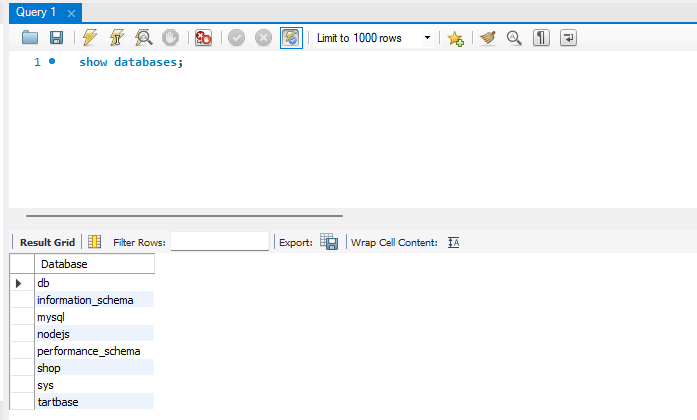
내 경우 프로젝트에 사용할 데이터베이스명과 코드에 작성한 데이터베이스명이 달라 오류가 발생했다.
해당 DB 없을 경우 create database dbName; 명령어로 데이터베이스를 생성하면 된다.
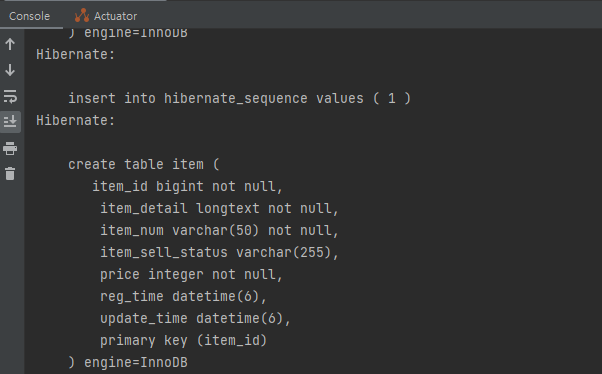
실행하면 작성한 코드가 정상적으로 작동하는 것을 볼 수 있다.
'Web Developer > SpringBoot/JPA' 카테고리의 다른 글
| [Auditing] 엔티티에 등록일, 수정일, 등록자, 수정자 자동 적용하기 (1024) (0) | 2022.10.24 |
|---|---|
| [스프링부트] '지정된 경로를 찾을 수 없습니다' 오류(1023) (0) | 2022.10.23 |
| [스프링부트] 스프링 시큐리티로 회원가입/로그인하기 (1021) (0) | 2022.10.21 |
| [JPA] lombok does not exist 오류 해결방법 외 (1010) (0) | 2022.10.13 |
| [스프링부트] 개발 환경 세팅하기 (1009) (0) | 2022.10.13 |